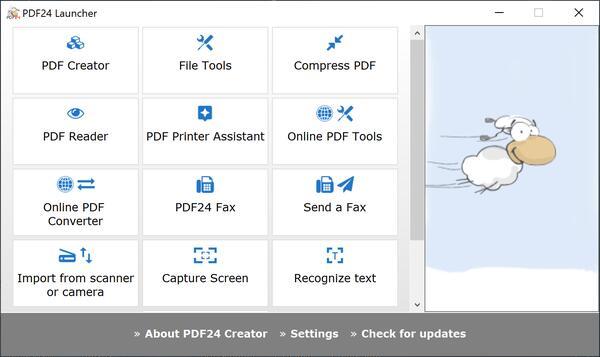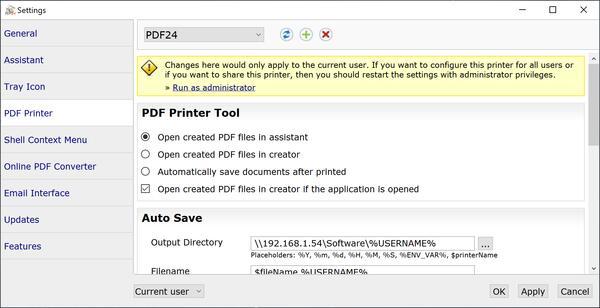PDF24 Creator
Free and easy to use PDF solution with many features for download
🙂 PDF24 Creator brings all PDF24 tools as offline version. All files remain on your PC.
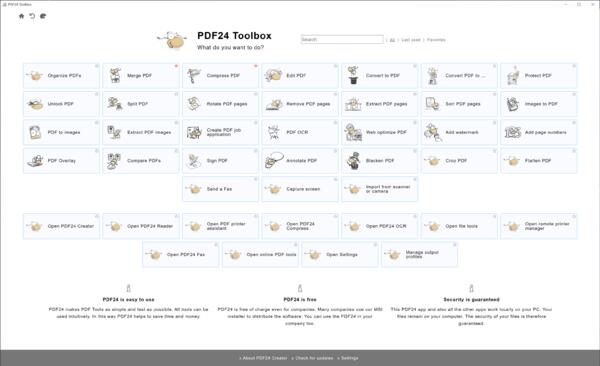
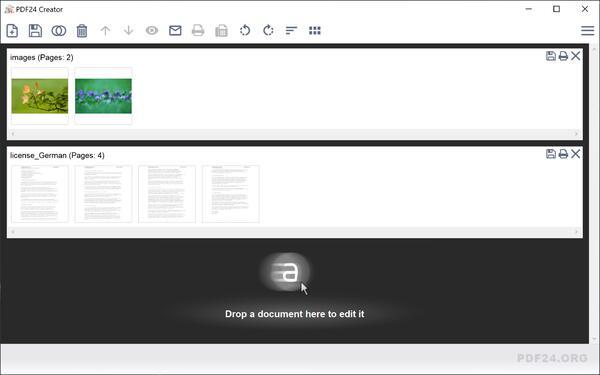
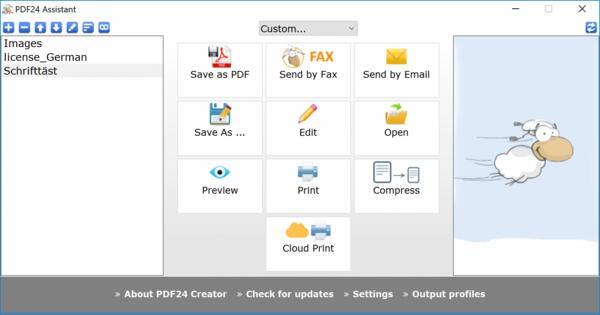
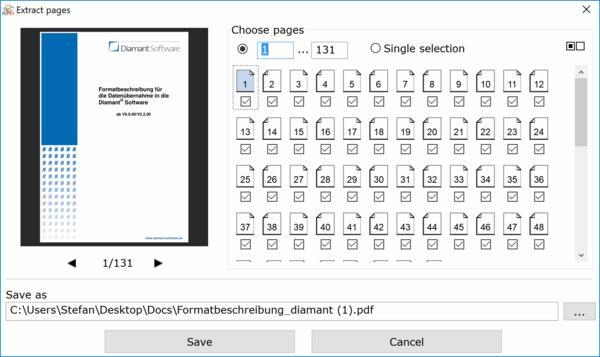
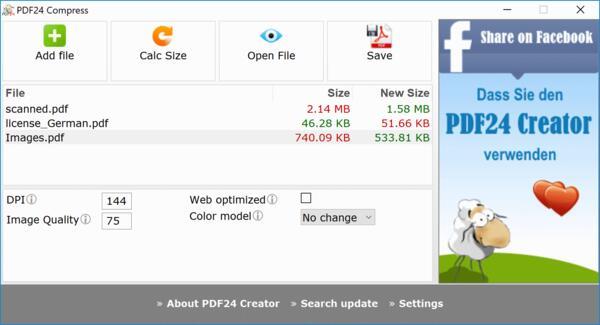
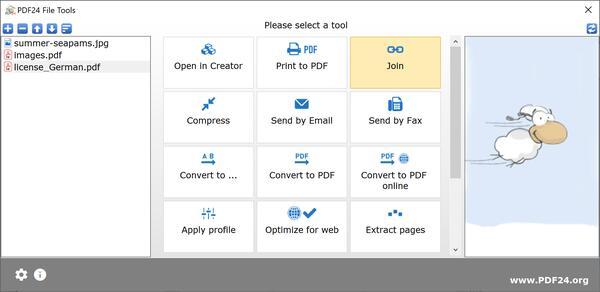
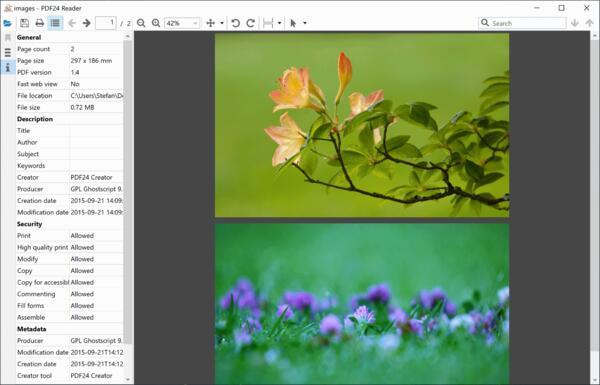
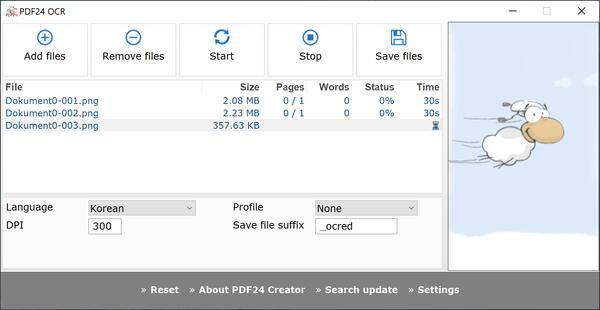
Advertisement
Free No limits Offline Many features Many translations
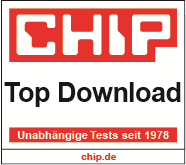

101,258 votes
Rated 4.88 out of 5 stars by 101258 users in the last 3 years.
- Using PDF24 is fun and you will never want to use any other tool again.
Latest version ( 2024-08-29 )
Version 11.19.0
PDF Creator
Easily assemble, create and modify PDF files with the Drag & Drop enabled user interface.
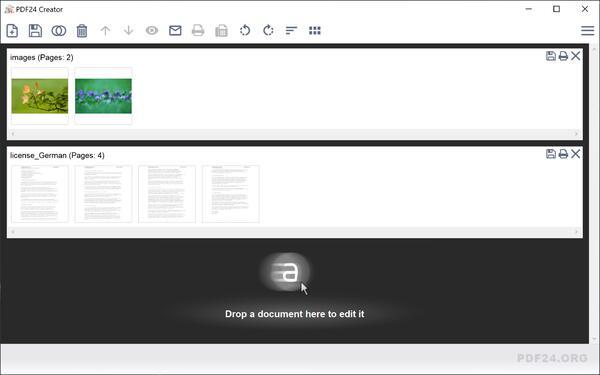
- Merge or split PDF files
- Add, remove, extract, rotate, sort and move PDF pages
- Import and automatic conversion of documents (Word, Excel, images, etc. to PDF
- Various preview modes for easy editing of PDF documents
- Integrated viewer
- Drag & Drop wherever possible
- Follow up tools: Save, Print, Email, Fax, .
PDF Printer
Print on this printer in order to create a PDF or use it as a universal PDF converter that converts any printable file to PDF.
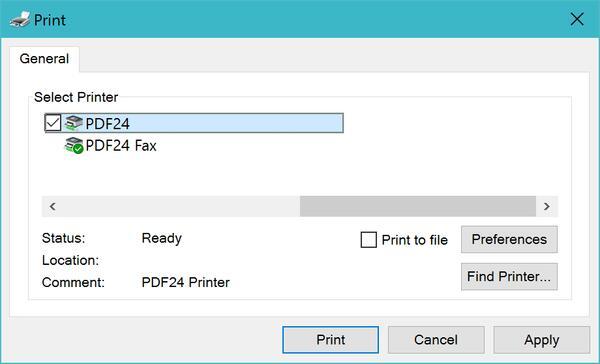
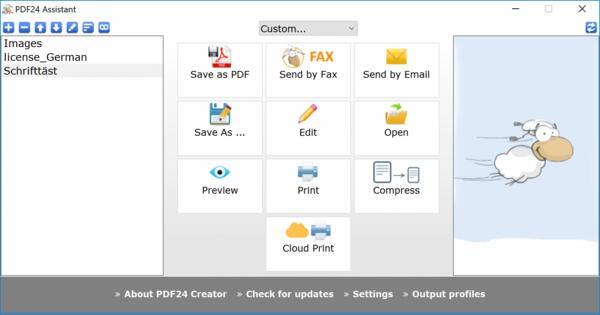
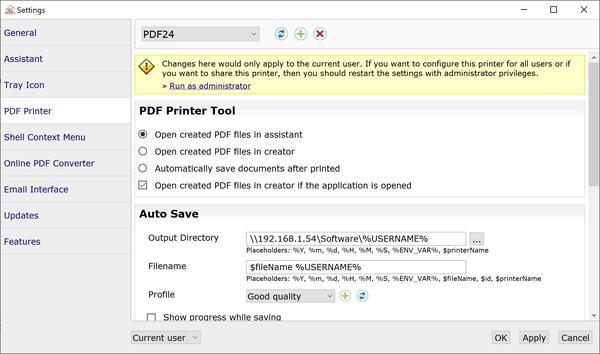
- Virtual printer for PDF creation
- Multiple PDF printers for different tasks
- Automatic saving
- Profiles for recurring tasks
- PDF printer assistant for saving, sending by e-mail, .
- Universal PDF converter
- Digital letter paper
PDF Reader
A full featured and lightweight PDF Reader for displaying PDFs is also included.
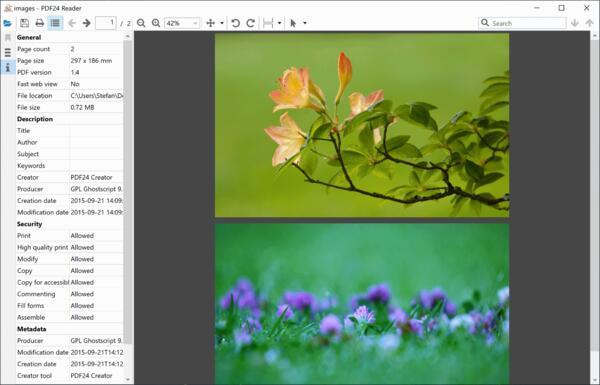
- Full PDF Reader for viewing PDFs
- Lightweight, without ballast
- Low resource requirements
- Short starting time
- Has all the features of a normal PDF reader
- Comes as a replacement for other PDF readers
PDF Converter
Convert files to PDF and PDF files to other file types
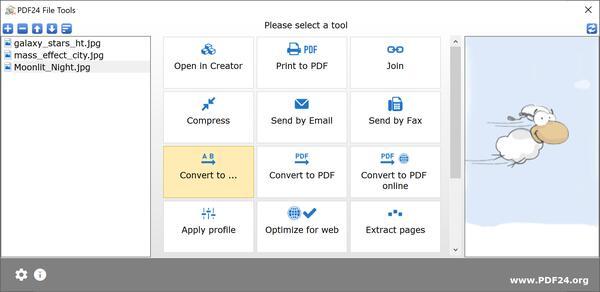
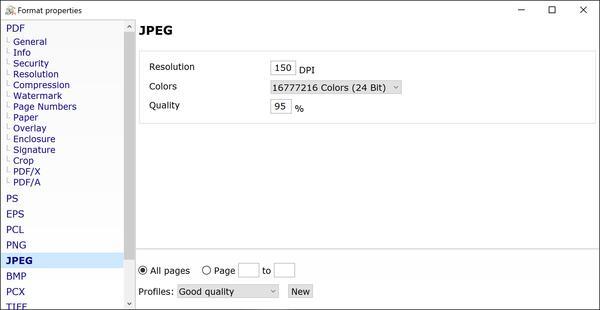
PDF Compression
PDF file too large? Compress PDF files with the included PDF compression tool!
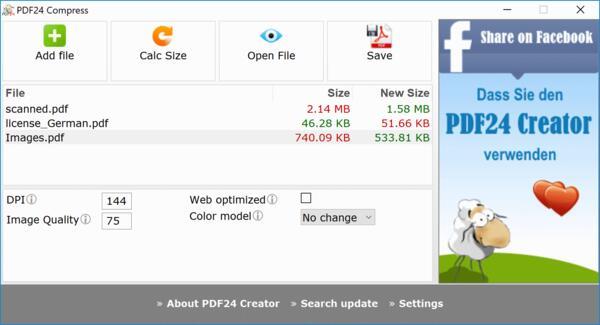
PDF OCR
Recognize text in PDF and image files via OCR and create PDF files with text layer.
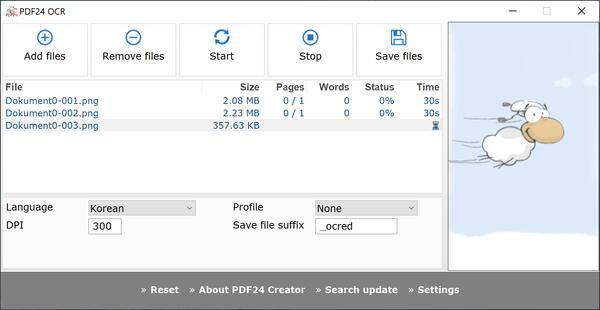
PDF Overlay
Overlay PDF files to combine a document with a digital paper.
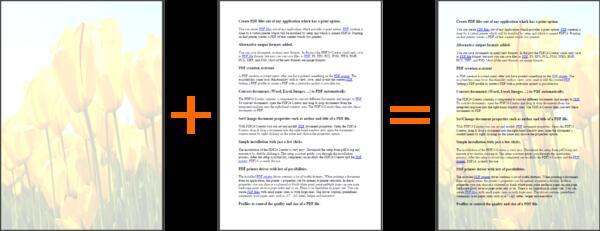
File Tools
Easy to use file tools for common file tasks
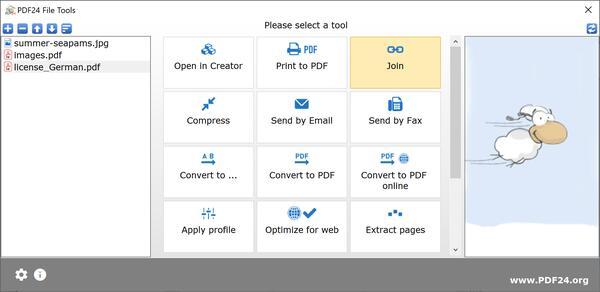
- User interface for performing common tasks on files
- Easily join multiple files, apply profiles, lock or unlock PDFs, convert, split, compress, send files, .
- Batch processing of files
- Windows file explorer context menu extension
Format Options and Profiles
Huge amount of format options and file types for experts
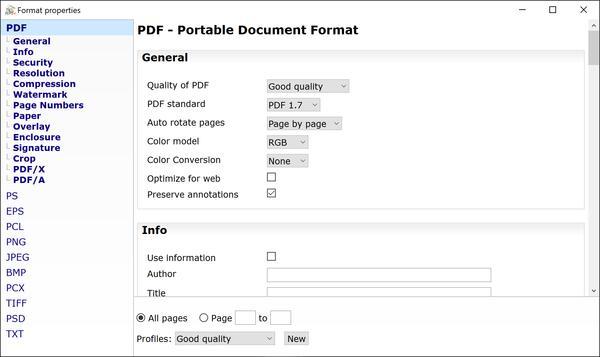
- Different output formats like PDF, PDF/A, PDF/X, images (JPG, PNG, . ) and more.
- Customizable options to control the 'Save as' function.
- Settings can be saved permanently for later use without having to change them every time.
- Options for PDF meta data, password security, compression and resolution, water mark and page numbers, underlay and overlay, enclosures, signature, . are available.
PDF Screen Capture
Create PDF and image files of the screen content.
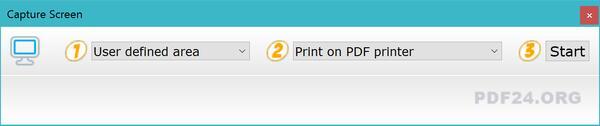
Scanner and Camera import
Import images from scanner or camera and create a PDF of it.
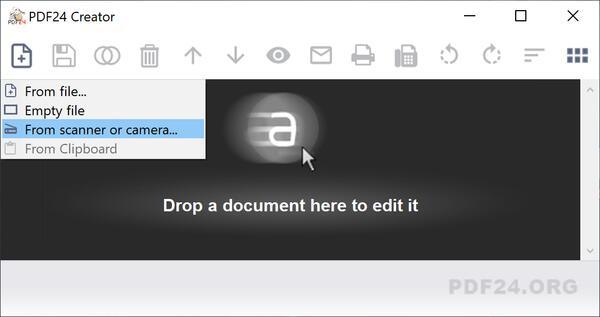
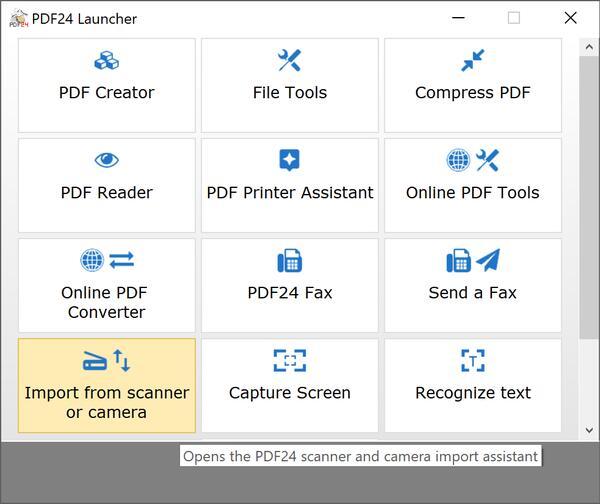 PDF24 Launcher Twain Import" height="250" />
PDF24 Launcher Twain Import" height="250" />
Tool Launcher
The tool launcher makes it very easy to open one of the available sub-applications.
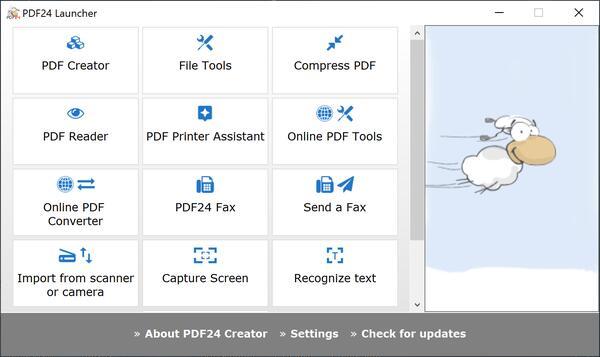
Settings
Easy to use settings section to change default options
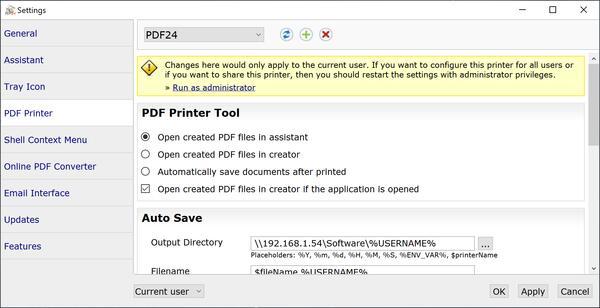
Questions and Answers
Is the PDF24 Creator free of charge?
PDF24 Creator can be used completely free of charge and without any restrictions. Companies, authorities and agencies can also use PDF24 Creator free of charge. The free usability and the great variety of functions make the PDF24 Creator a very popular software, which is constantly being improved.
Can I use the PDF24 Creator on Linux or MAC?
No, the PDF24 Creator can only be installed on Windows systems. Linux and MAC are not currently supported.
The PDF24 Creator is a desktop solution that works offline. Files remain locally on your PC and are NOT uploaded to the Internet. The topic of data protection or GDPR is therefore not a problem.
Can the PDF24 be installed under Citrix?
Yes, the PDF24 Creator can be used with Citrix. Many companies do this and are happy. You can also use the PDF24 Creator in your company for free.
Download
Please click on one of the following links to download the PDF24 Creator. The PDF24 Creator is free of charge for both private and commercial purposes.

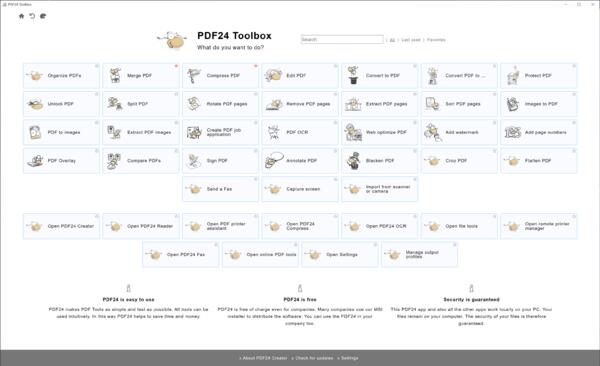
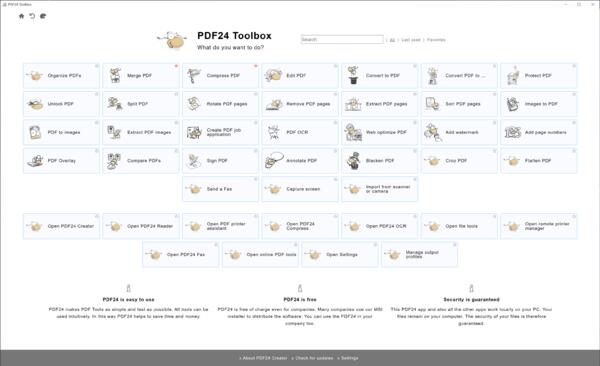
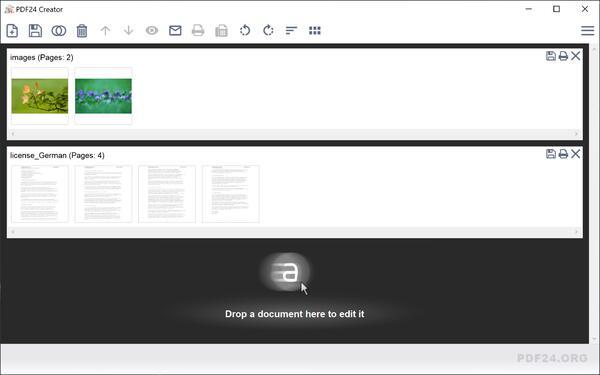
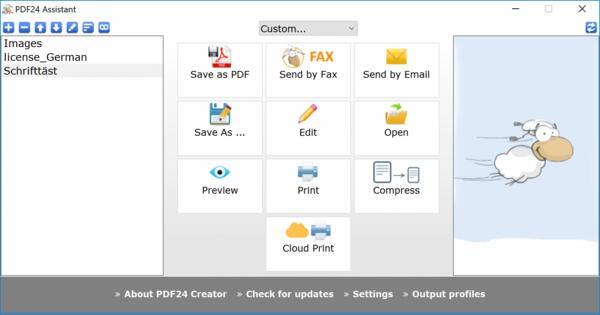
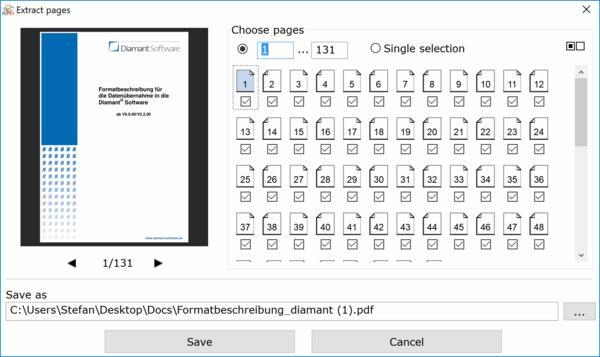
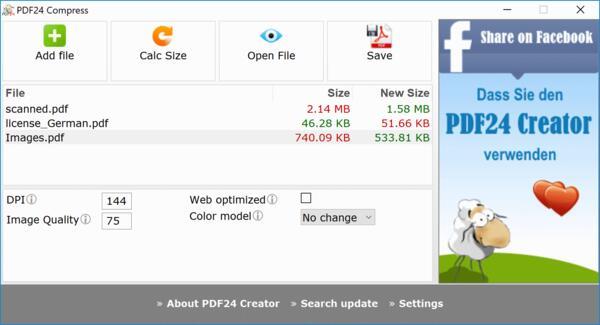
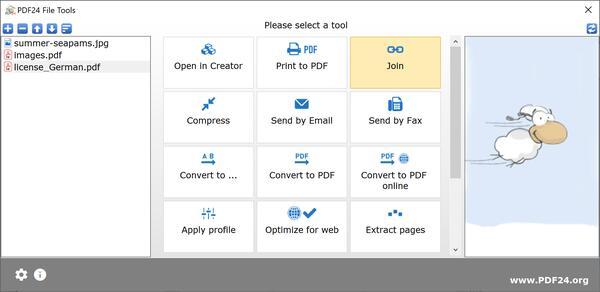
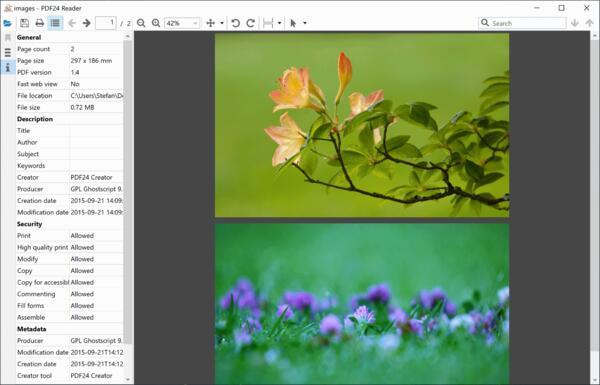
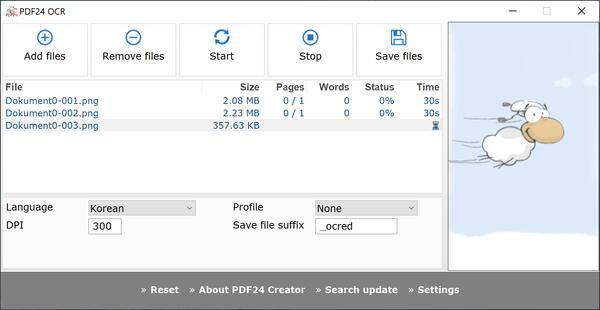
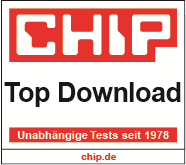

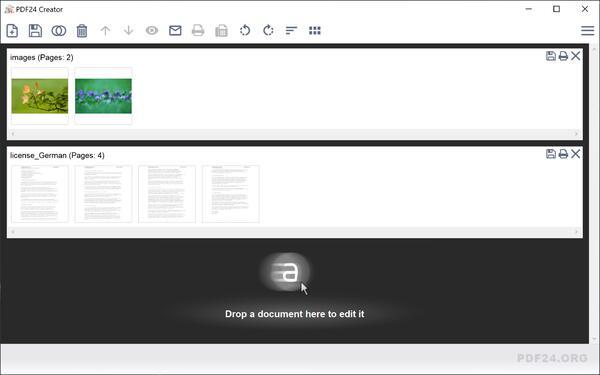
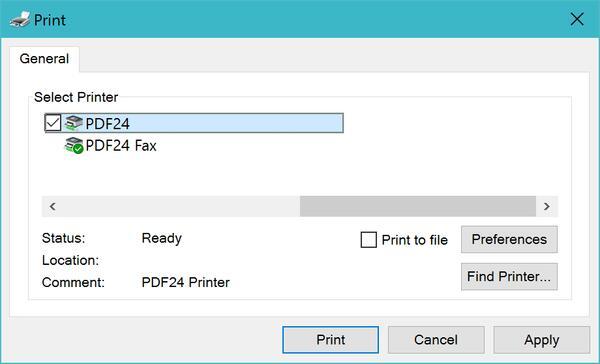
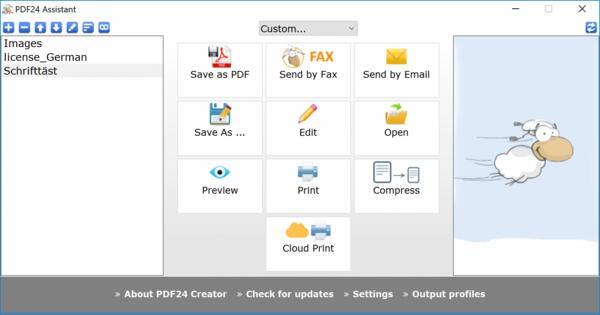
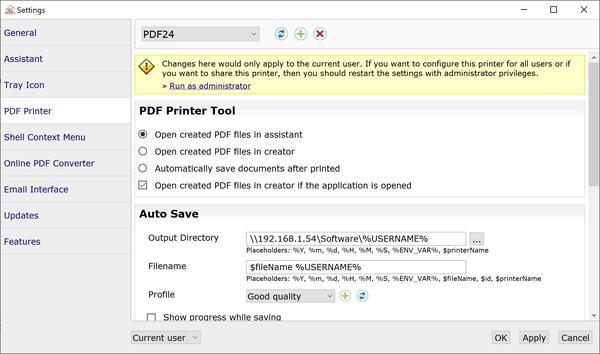
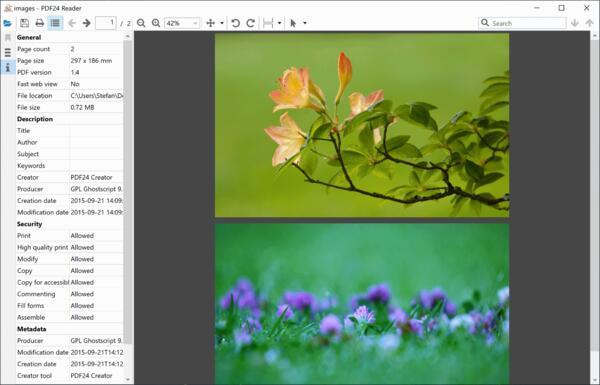
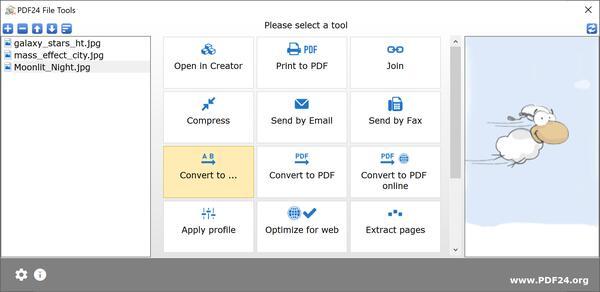
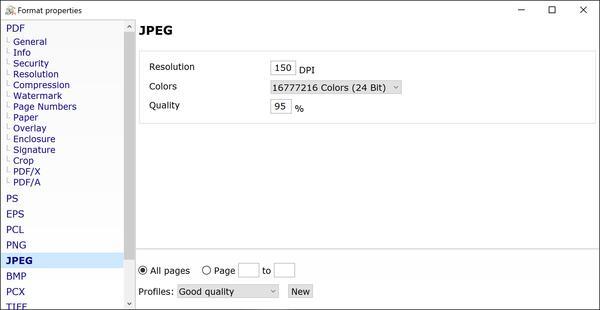
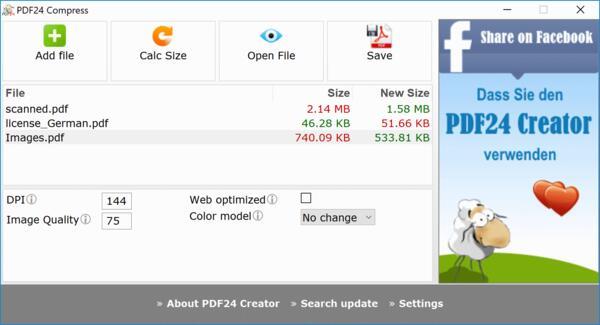
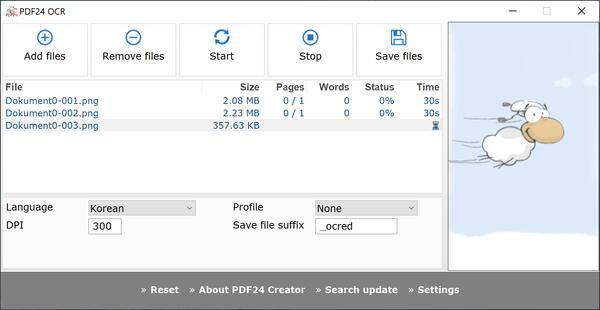
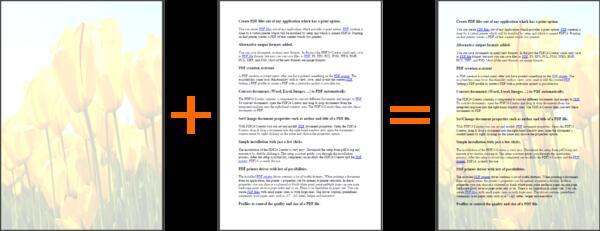
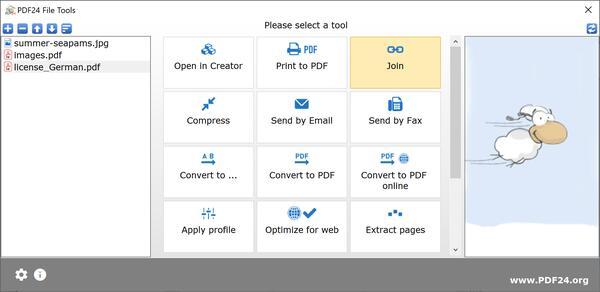
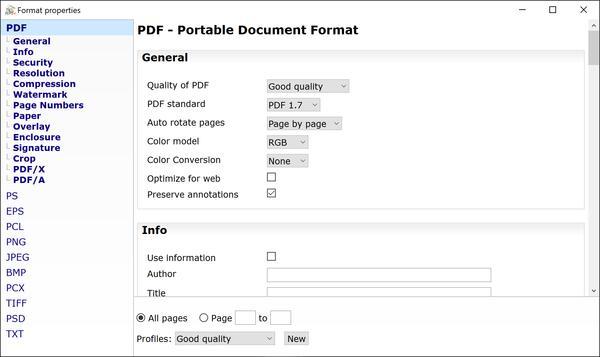
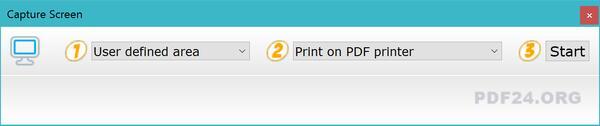
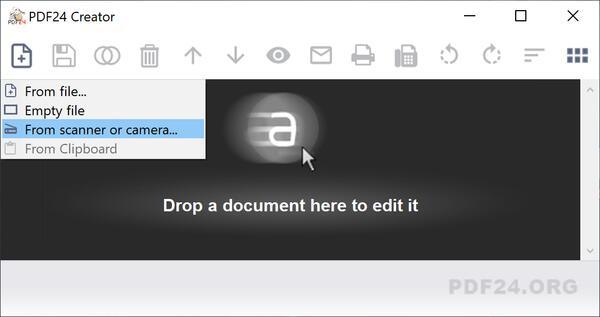
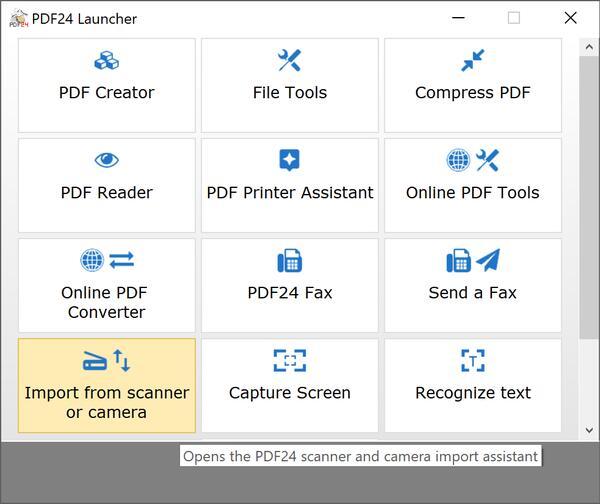 PDF24 Launcher Twain Import" height="250" />
PDF24 Launcher Twain Import" height="250" />