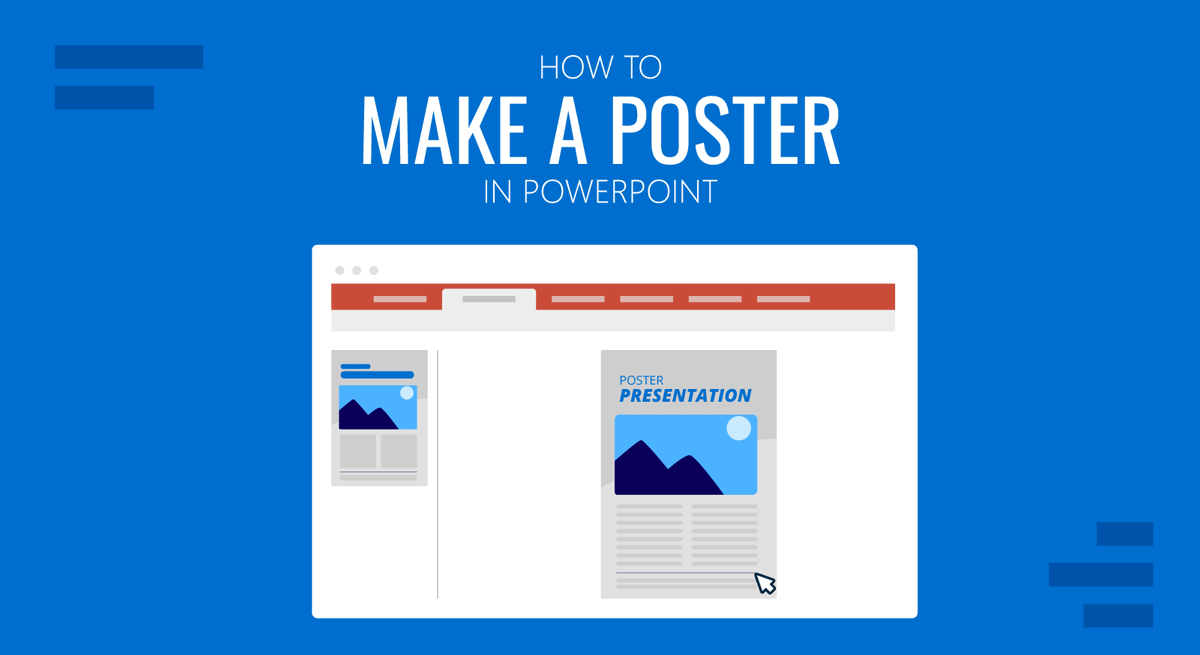
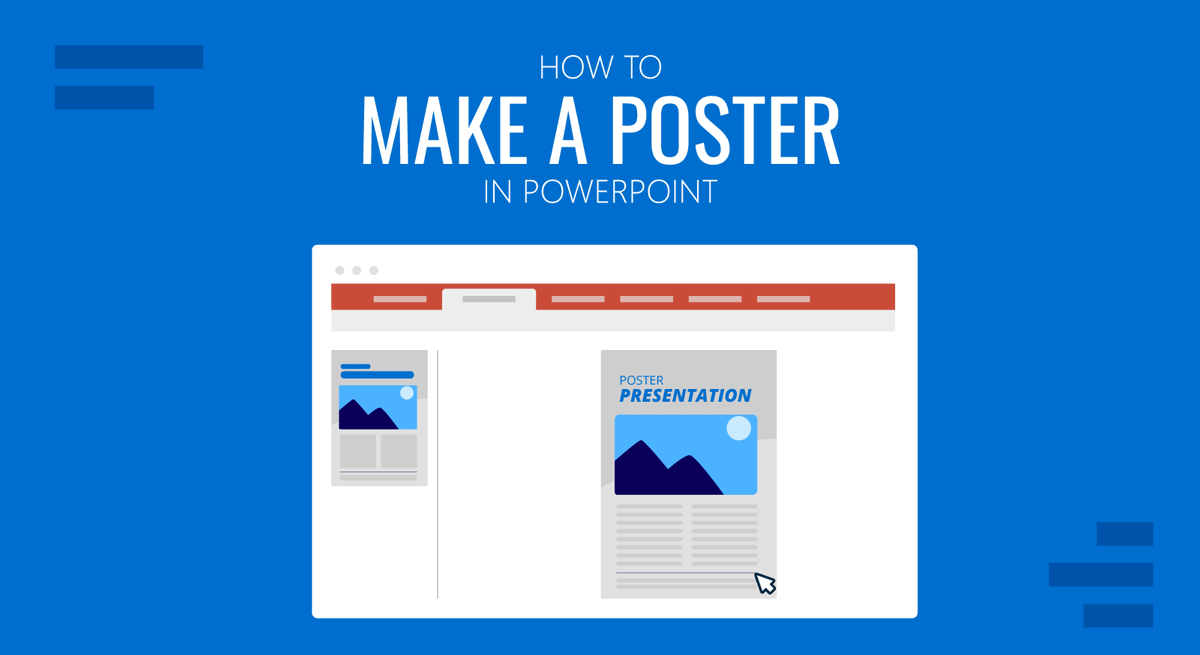
PowerPoint can be used for more than just making conventional presentations. Such as for making posters or even delivering a poster presentation! PowerPoint is an easy-to-use tool if you need to make a poster without using complex graphic design applications. In this article, we will show you how to create a poster from scratch and provide a list of PowerPoint templates for creating posters.
To make a PowerPoint poster, go to Design -> Customize -> Slide Size and select a size for the poster. By following this action, you can change the slide size in PPT.
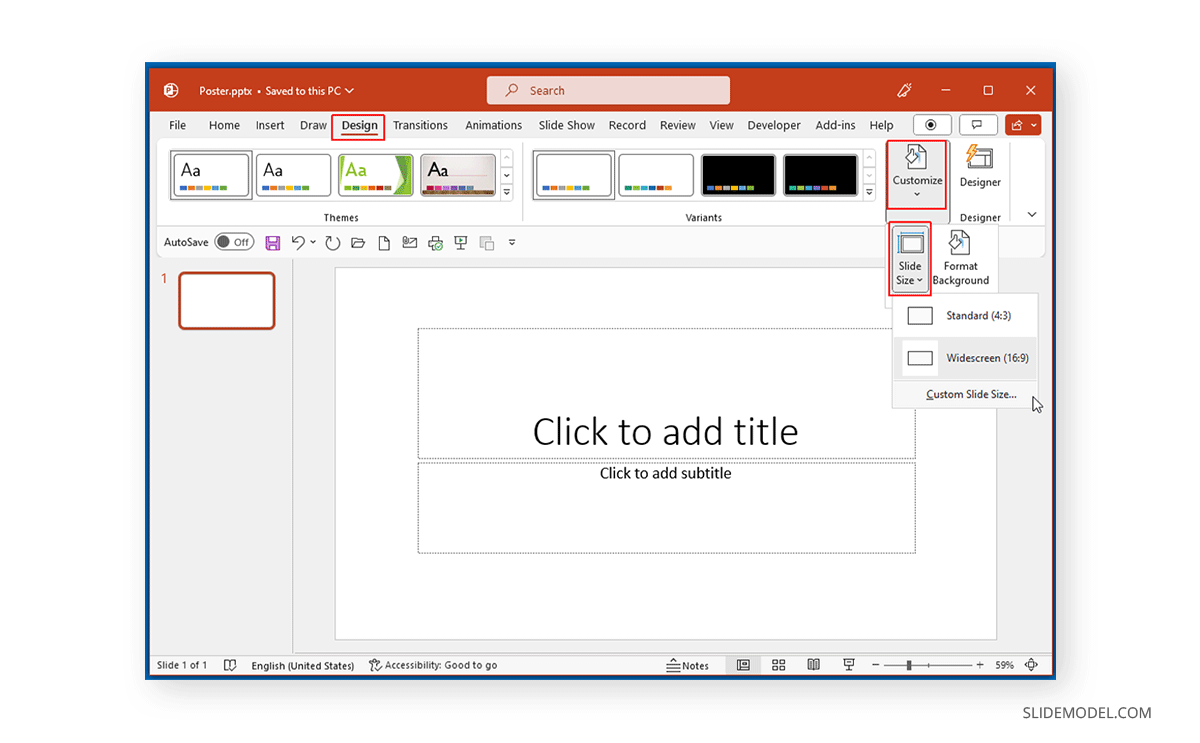
In this example, we will create an A4 poster in PowerPoint. You can select a poster size according to your specific needs, such as a size suitable for printing, for a poster presentation, or for displaying the poster on a digital screen.
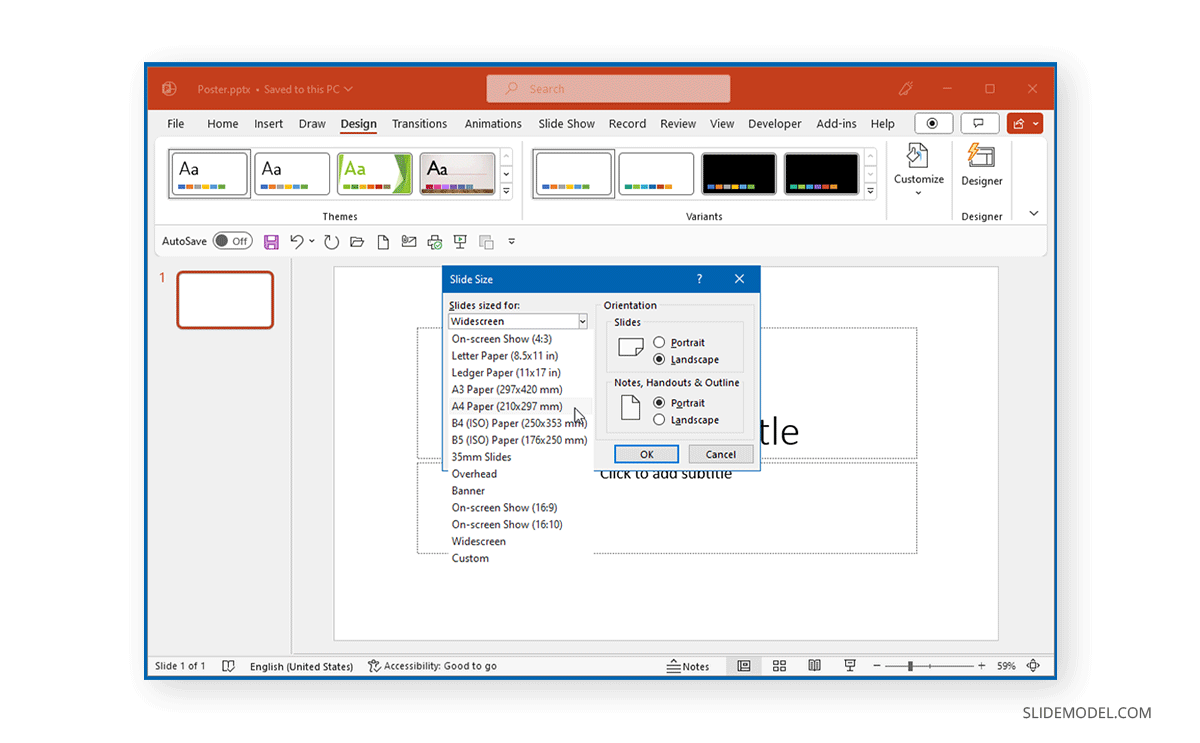
When editing the poster, you can view it to the maximum size or ensure it fits on screen for ease of editing.
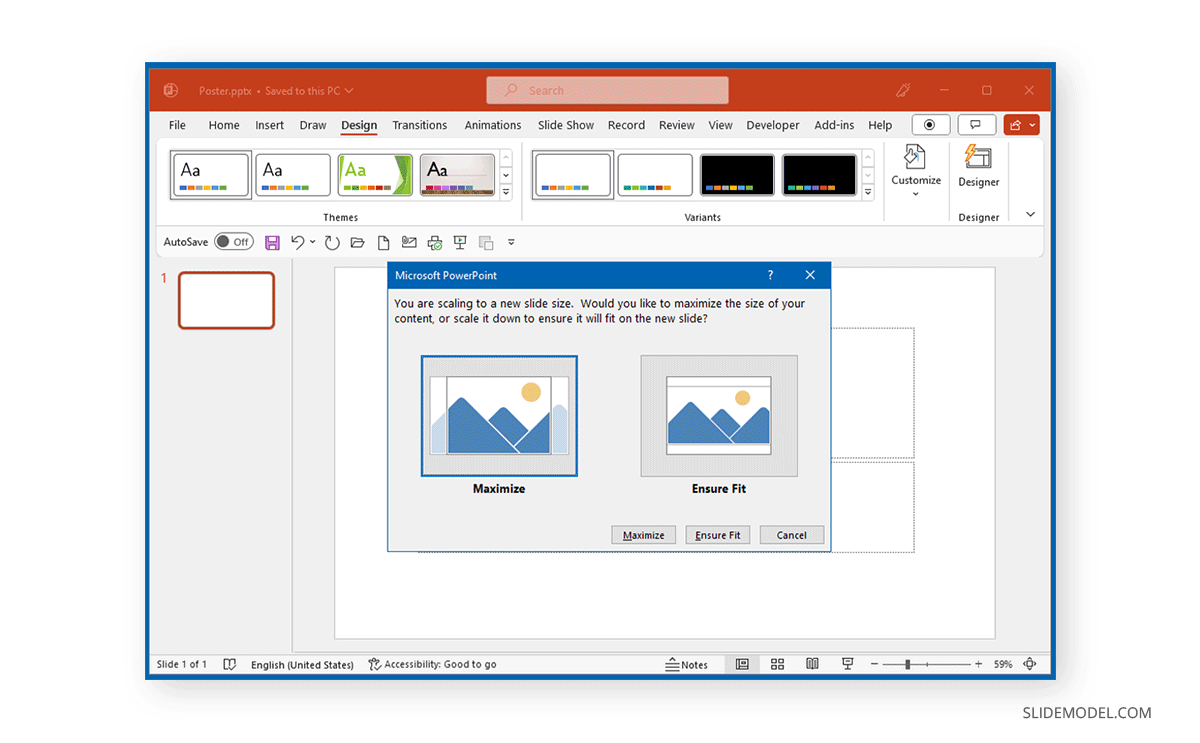
In the next step, add the required text to the poster to design your poster slide with basic details such as the event’s name, location, date, etc.
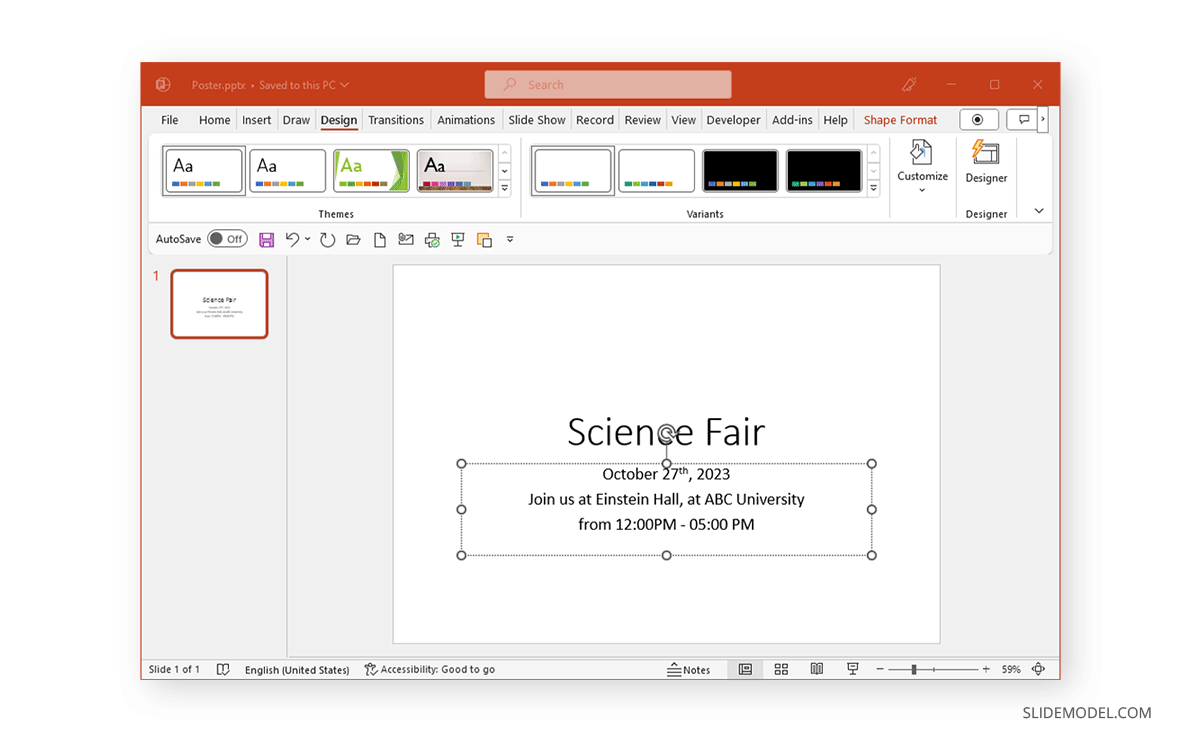
PowerPoint provides different options to format the background, font, and size of the slide content that can be used to design your poster. You can also select a background via the Design tab or use PowerPoint Designer to provide you with design options to get help with your poster. The latter provides AI-generated design suggestions as you create your slide.
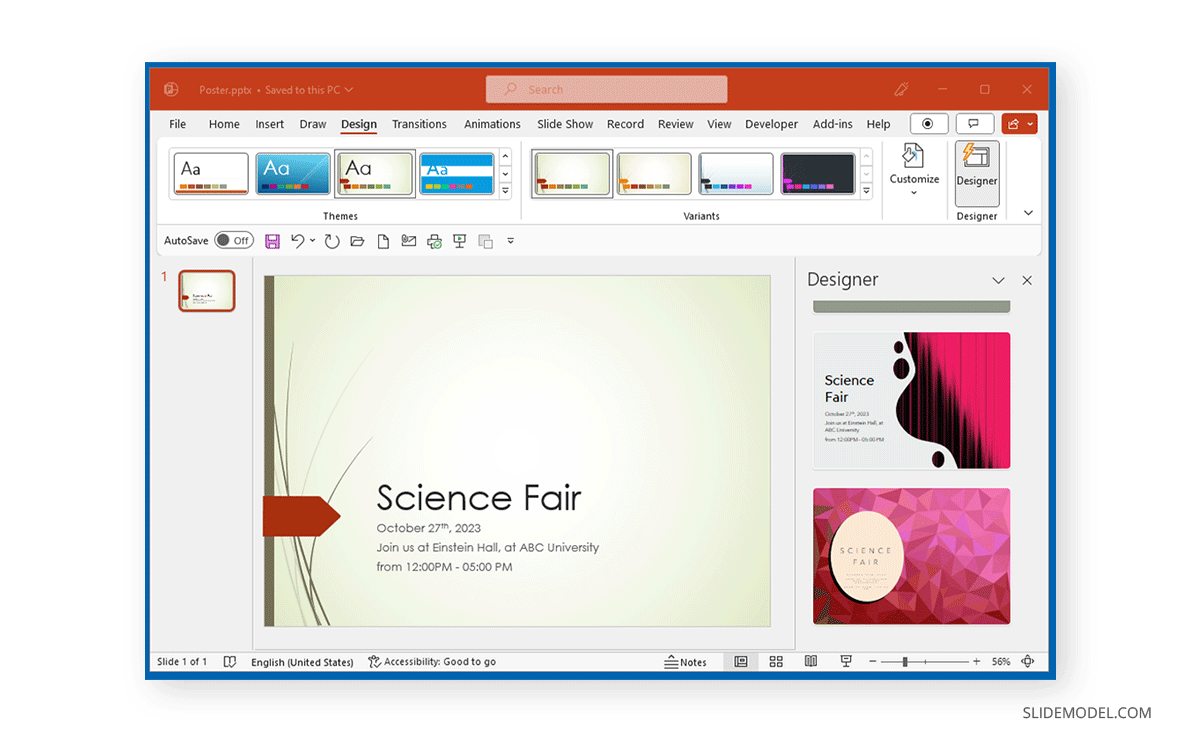
You would likely want to add some images to give a final touch to your poster. You can pick pictures from your device or use stock or online images via Insert -> Images.
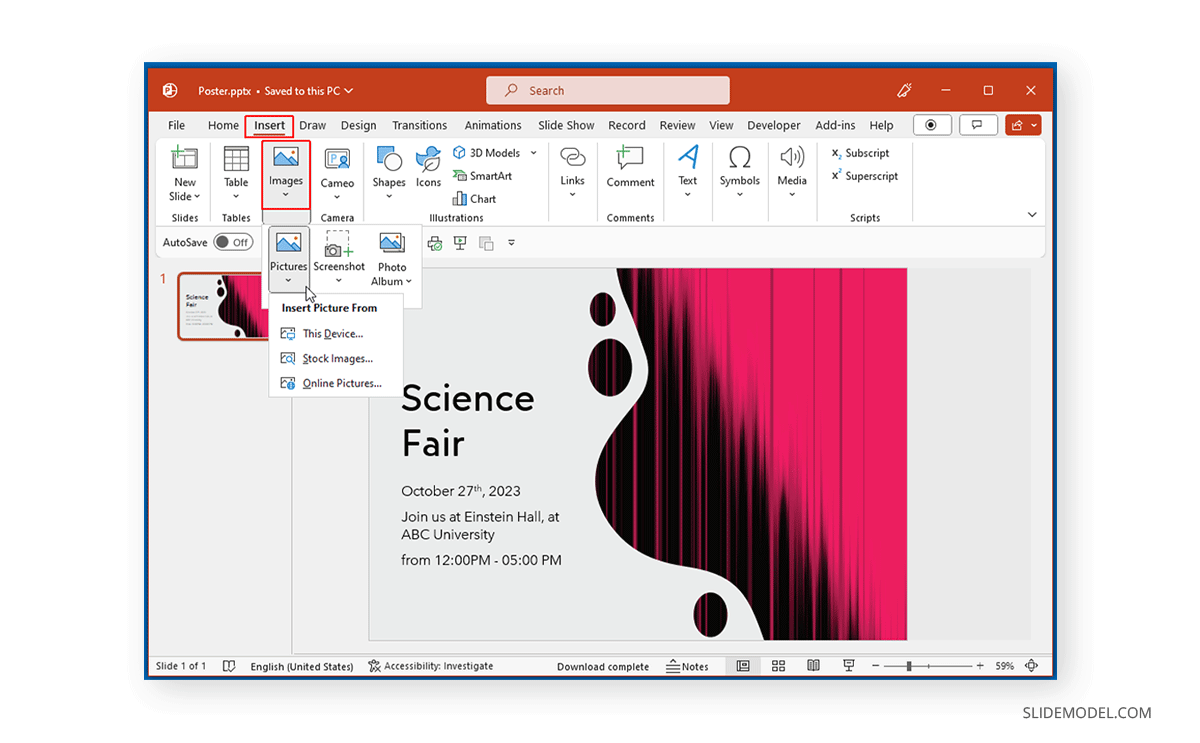
PowerPoint provides various options to add images from online sources, including stock images or pictures with a Creative Commons license for use with your slide designs. You can pick an appropriate image(s) to make your poster stand out with relevant visual aids to help your target audience instantly connect with the message you are trying to deliver.
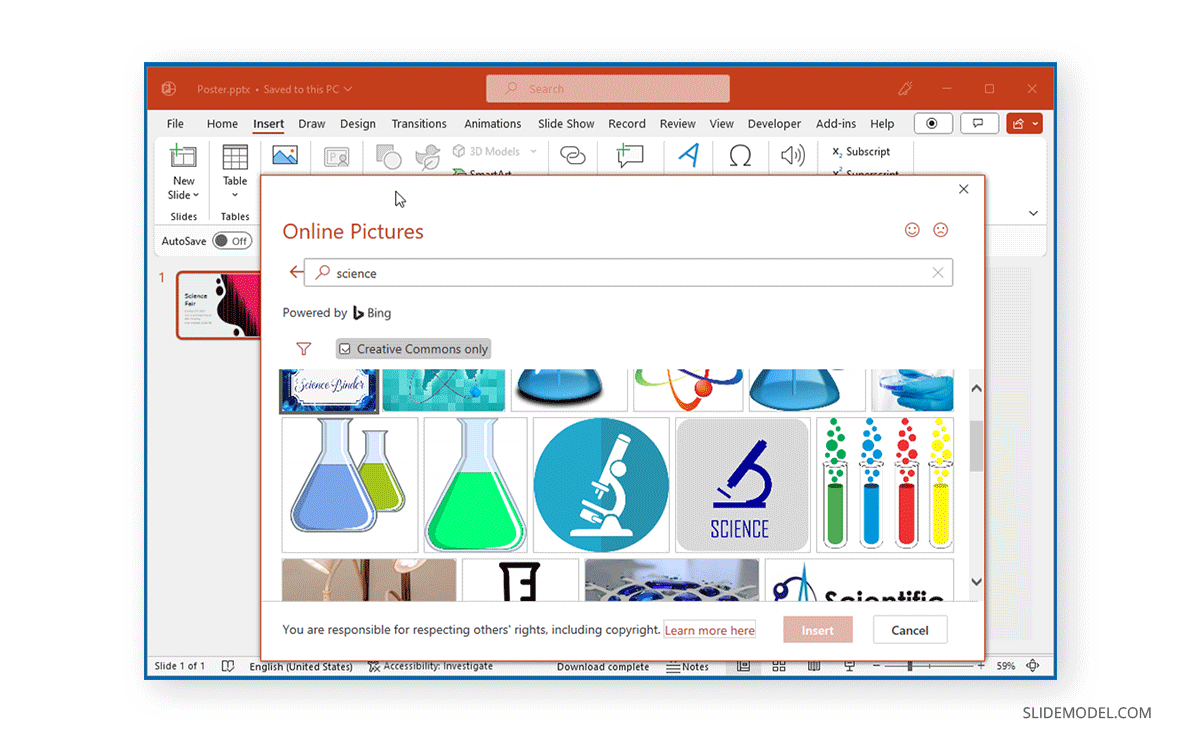
You can finalize your poster by ensuring the text is aligned, stylizing the text, formatting the background, previewing the slide content for a poster presentation, printing, or using a digital screen.
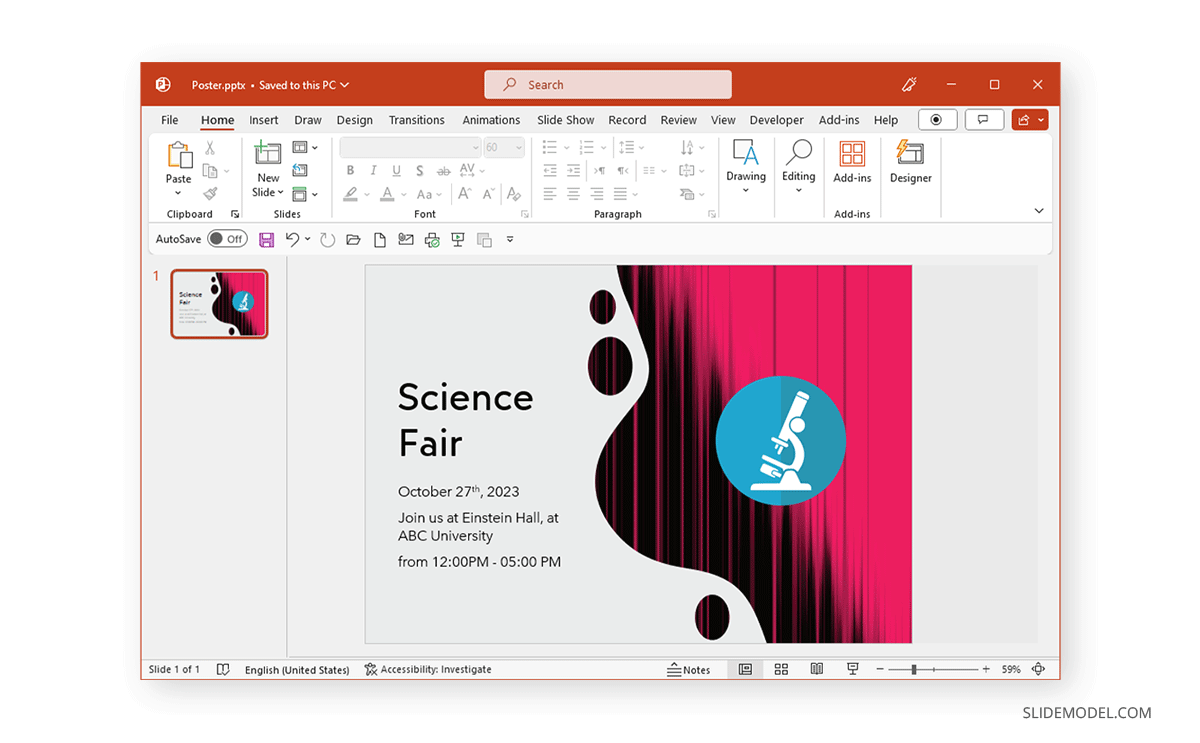
If you want to print your poster, you can print it via File -> Print. Alternatively, you can run it as a slideshow for a poster presentation or run the PowerPoint presentation in a loop. You can also distribute it digitally by converting the poster to PDF or image format via File -> Save As.
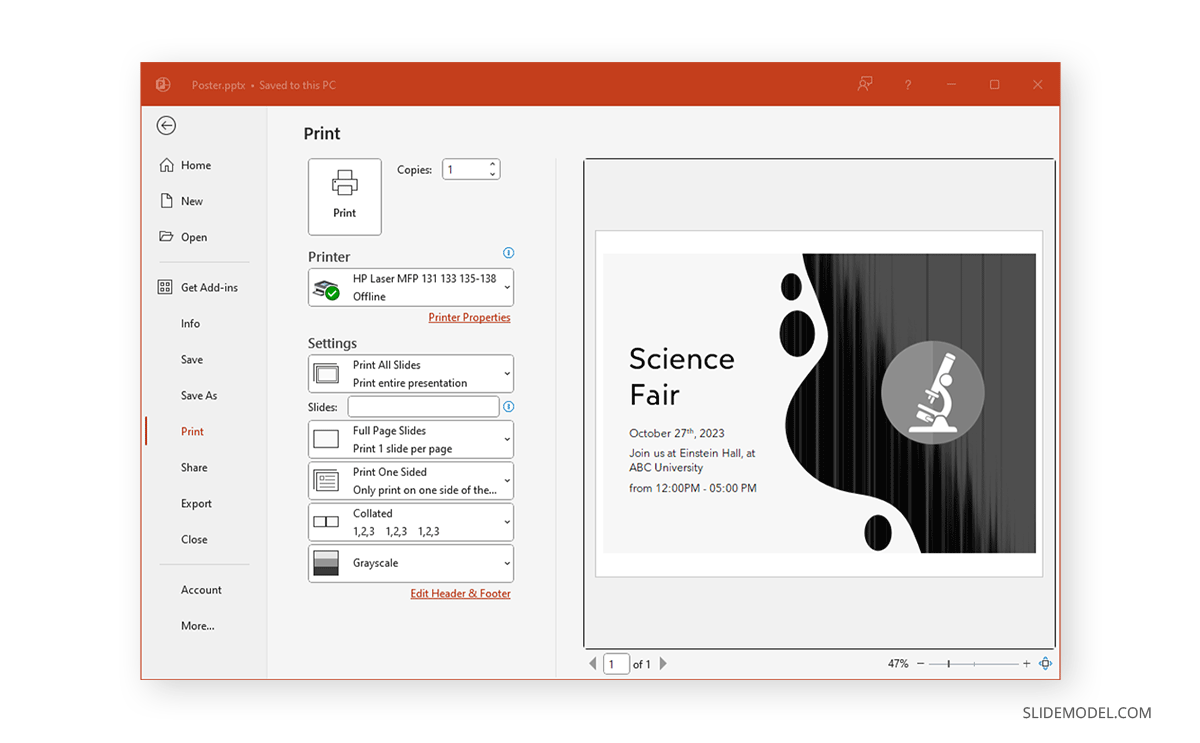
While you can design posters from scratch, you can create a poster presentation to simplify your job. The business and research poster templates below can help you easily create PowerPoint posters.
This is a one-page poster design template meant for creating a business poster. It has a dashboard design that can accommodate different types of information within a single page. A One-pager Business Poster Template for PowerPoint can help create simple and complex posters, like those to be exhibited at business trade fairs or congresses.
This Scientific Poster PowerPoint Template incorporates charts and text in organized sections to create a scientific, data-driven poster. You can edit the different sections to add your content and change the sections to add images or other types of information that best suit your poster design.
Making poster presentations and printable posters in PowerPoint can be a great way to avoid using complex graphic design applications. You can also run your poster in a loop using a digital screen on the event day and distribute it digitally by converting it to an image or PDF format. PowerPoint Designer and Poster PowerPoint templates can be a great way to guide your poster design and save time in designing simple to complex posters in PowerPoint.
Like this article? Please share